So, this morning I get called downstairs because the kidâs computer is filled with viruses. Iâve heard this before, so I wasnât panicked. We have up-to-date virus definitions and the kids know to be careful about what they download or sites they visit, so unless it is a threat that is really new, it should be okay. I accept that it is still possible to get a virus on one of our pcs, but we try to be pretty vigilant.
But, when I looked at the computer, I nearly panicked. Hereâs what it looked like:
It filled the entire window. My first impulse was to shut he pc down as quickly as possible in case it spread (I realise this may not be the most techie response). The red â7 Viruses foundâ label was blinking. How can you ignore the blinking text?
Then I looked closer. I realised it was a web page disguised to look like Windows Explorer. Our pc has more than one drive and the image only had a c drive. I saw the URL in the browser address bar. If I tried to right click on the image to view the source, it tried to download an executable. When I viewed the page source using the menu items, the entire page was dynamically written with javascript. Itâs scary to think that things like this are out there. I was able to figure out that it was just a browser popup with an animated image, but not everyone would be able to see it so quickly.
I showed the kids why it was fake and how to spot it if it happened again. Someone had downloaded the exe before I got there, but the real Anti-virus picked it up and removed it.
I suspect that it would install a new anti-virus on your pc and then tell you it expired so you could renew it. Iâm not sure how it works or if there is a legit company behind it, but it is very sneaky and under-handed.
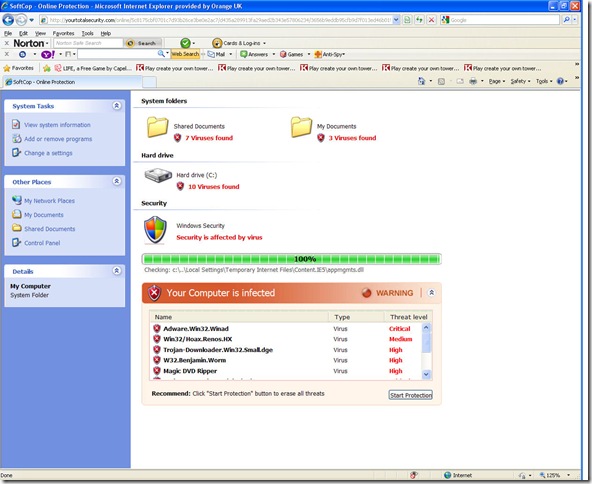
It would be funny to see that screen looking like Windows Explorer showing the viruses pop up on my Mac.
Since is it basically delivered via javascript, it probably uses a browser sniffer to send the right image to the browser. I figure that's why I got an xp explorer image instead of a vista image.
Actually, I've seen those windows before- they don't usually code for Mac, so I get a windows screen- I've never had it happen with a Mac screen popping up.
That is no new anti-virus. It is more like a key logger or some kind of back door program. No anti-virus company worth its money will play such a trick and then think about it, they have to maintain it too as in honey pots, updated virus definitions and etc…and why would a company who can employ such resources to successfully manage an anti-virus company play such cheap tricks..obvious isn't it? That downloaded executable is not an anti-virus. So what else can it be? Obviously!
I had it a few months ago, it was a real wake up call. I had been procrastinating and was running without an antivirus after switching to a new ISP. I Panicked and wiped everything out.
Strangely, just after I had this problem and posted it, there was a news story on BBC saying that 40 million people had fallen for virus software scams.http://news.bbc.co.uk/1/hi/technology/8313678.stmI see scams all the time, but this one looked so convincing.
This one seems to be getting more and more common. I've hit this sort of thing a few times – check the source, and tick that off as one web site to never visit again. My parents run external drives — which is precisely how I cleared up the confusion when my mom hit similar a few weeks ago.I've had to cajole certain family members to ALWAYS keep their status bar turned on so that they can mouse over links when they aren't sure whether a site or email is legit … instead of clicking on them. It's always the little things that can screw pcs up the worst…